Prototyping Toolbox Series: FEA

In our latest edition of our Prototyping Toolbox Series, we’re here to introduce FEA, what it is, how it works, and just how much fun it can be.

In our latest edition of our Prototyping Toolbox Series, we’re here to introduce FEA, what it is, how it works, and just how much fun it can be.
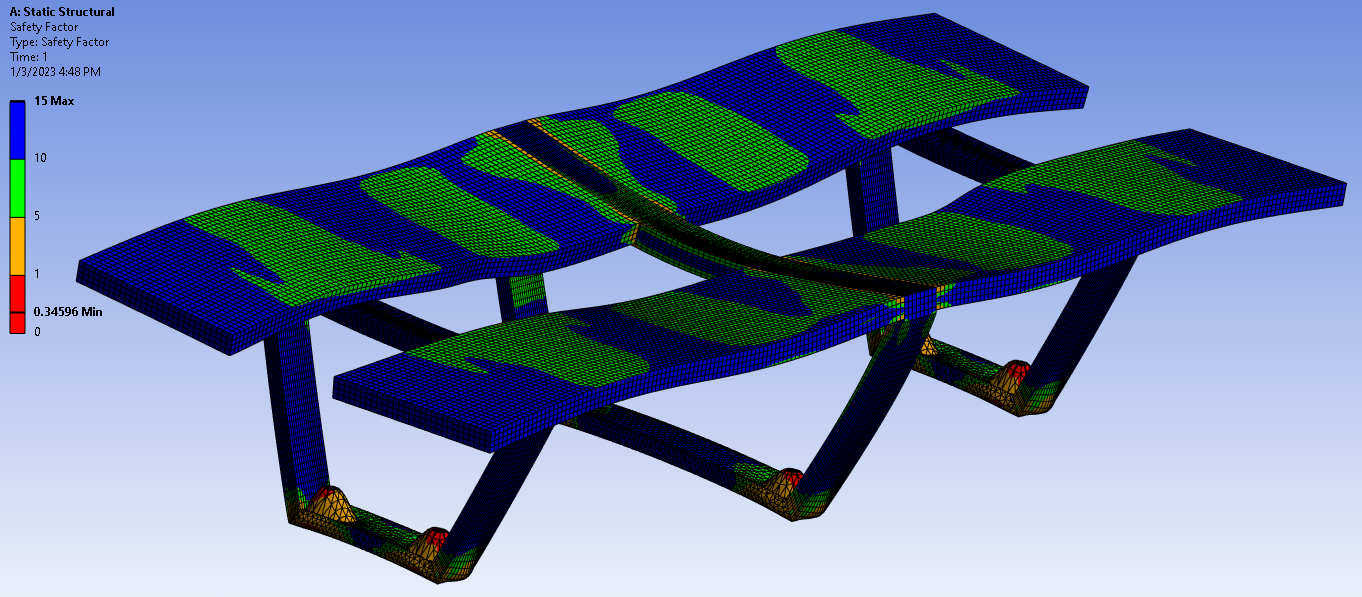
Picture this: a conference room table of engineers sitting shoulder to shoulder. In front of them aren’t laptops—but legal pads. They’re all debating a set of calculations laid out in front of them on a blackboard covering an entire wall. Instead of computers, they’re using good old-fashioned pencils, slide rules, and brainpower to predict when an airplane wing might fail.
A lot has changed since those days (thankfully!) Today, Finite Element Analysis (FEA for short) is just one part of the iterative mechanical design process used by Treetown Tech. FEA technology has advanced to the point where it is now possible to run analyses as the design progresses by performing simulations on 3D models. What may have taken engineers weeks to analyze in the past can be simulated in minutes or hours today. FEA gives our team insight into how a part might fail well before the first prototype is even produced and helps to ensure that our designs are built to last.
But what exactly is FEA? In our latest edition of our Prototyping Toolbox Series, we’re here to introduce FEA, what it is, how it works, and just how much fun it can be.
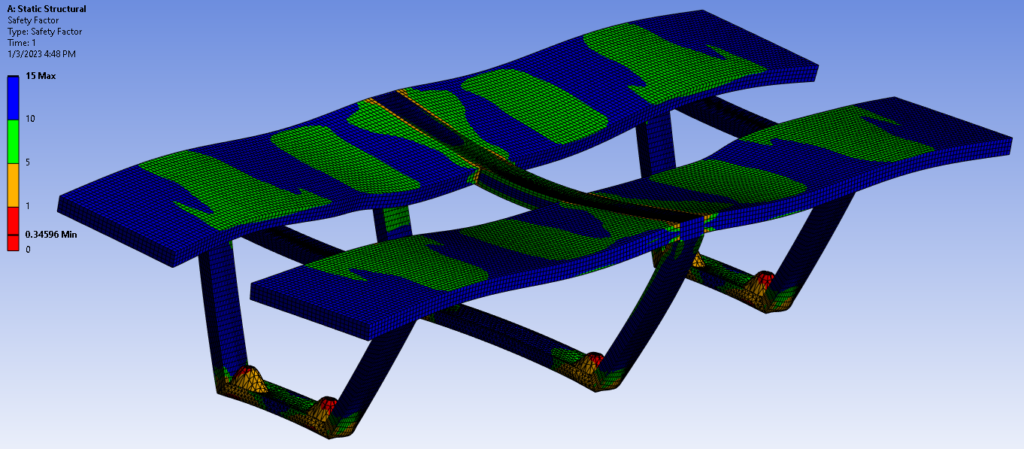
Finite Element Analysis, or FEA, is a computer simulation that examines how a part will function under set conditions. FEA typically uses a predictive model for various failure modes; engineers use this structural analysis to map material stress and test how individual parts and full assemblies will hold up in real-world conditions.
FEA allows us to put a part through any physical loading situation, some of which may not even be possible to test with a real part, all in a virtual environment. At Treetown Tech, this allows us to iterate on mechanical designs well before committing to building a prototype or test sample.
Performing FEA requires a computer-aided design (CAD) model of the part being tested. The software takes a 3D model and breaks the design into many small pieces to create a mesh representing individual sections or pieces of larger items. A single bolt may be broken down into several pieces, or thousands of pieces, in the mesh depending on the overall size of the model and the items being examined. The software then simulates the loading analysis across the mesh and maps the stress level at each point.
In the design, engineers can change the material used for a part, like stainless steel, instead of aluminum. The software considers the material properties of each element to examine how it will react to the loading conditions. In addition to many preloaded common material options in the software, we can also enter properties for custom or composite materials.
When the simulation is completed, data is generated, such as how much stress is imparted on the assembly or individual part, where that stress may be concentrated, and how much deformation may occur due to that stress. Depending on the results being viewed, a color gradient represents the stress level or deformation, so it’s easy to identify precisely where alterations need to happen in the next iteration.
As you can imagine, an operation like this takes a lot of processing power!
For Treetown Tech projects, we typically use FEA early on—before spending time and money on complex prototypes. From small plastic badges to delivery trucks with a myriad of components, the final product doesn’t matter. We’ll test a virtual version in FEA to ensure our design is on the right track. Can a fully loaded truck withstand lateral loads during a sharp turn or the vertical impulse of going over a curb? If not, we’ll iterate and test different designs to see what works.
We know how to have some fun with FEA, too! One of our all-time favorite tests was a design for our conference room table.
We had a beautiful piece of walnut for a tabletop, and he needed a design for the legs. Sure, it’s essential to know if the legs can support the walnut slab, 12 laptops, and 14 cups of coffee, but don’t you also want to know how many elephants you can stack on those table legs? Answer: 1 African bush elephant or 2 smallish African forest elephants.
FEA has a reasonably long history, having been around since the 1950s, and as technology advances, so does FEA. Today, running FEA has been dramatically simplified by advanced CAD tools. While getting the software to give you a pretty picture isn’t that difficult, knowing how to set up a model with constraints, material types, and simulation settings still takes expertise. Integrating this expertise with the design team allows for rapid iteration, all within a virtual space that will transfer to eventual prototypes and beyond. Our clients love working with us as we bring all of that expertise under one roof while working together–oftentimes, the design team and the FEA simulation gurus are one and the same within our team of experts. At Treetown Tech, we see FEA as the first step in testing; physical system testing is still absolutely necessary, but iterating virtually first helps reduce the number of future tests that need to be run, saving our clients time and money.
You have the vision. We have the team and expertise to get it built. Let's collaborate to innovate, problem-solve, and de-risk every step of the way.